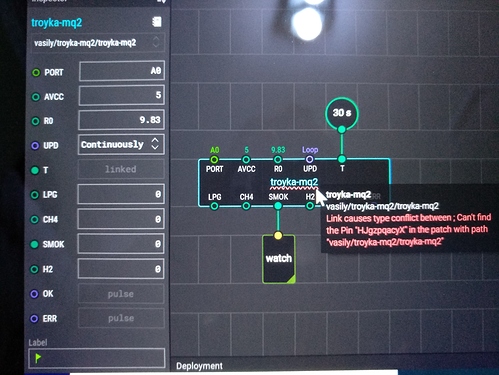I can’t find any problem that reports on Troyka-MQ2. However, when I want to use it, it indicates link conflict from the beginning…
If you double-click on that node, it will open it in a new tab and you will be able to see more information about the error.
Ok I managed to fix it as your suggestion. Many Thanks.
I got the result… (after I put cooking gas nearby to the sensor)

But how to evaluate the result? what we can say about the values? (good, intermediate or bad?)
I got this chart, but still not able to relate with the value I got:

If you look at the help for the troyka-mq2 node, it tells you it is ppm (Parts Per Million) for each of the gasses.
I haven’t read any of the datasheets on this sensor, but the node is only reading one analog value to calculate all of the gas values. That tells me it has no idea what gas it is detecting, it is just detecting “some gas”. If you know what gas it is detecting, you can chose the correct pin to tell you how much of that gas has been detected. good/intermediate/bad will depend on how toxic that gas is. If you don’t know what gas might be detected, then you can pick any output pin at random and see what value it returns for what you believe to be clean air. Higher values indicate worse air quality.
Note that the sensor has a built-in heater. Using lighters or cooking gas to test it may not be the best idea since it could ignite…
If you are expecting different gas than what is provided by this node, you can modify the node for other gases, but this node uses different calculations than the samples I found, so finding conversion values for other gases is not trivial.
This topic was automatically closed 2 days after the last reply. New replies are no longer allowed.