Only because we have google translate ![]() Some people who might be able to help you might not bother trying to translate. It was standard group policy that everyone would communicate in English, but it has not been enforced lately.
Some people who might be able to help you might not bother trying to translate. It was standard group policy that everyone would communicate in English, but it has not been enforced lately.
Not sure why you are having this problem. It displays fine for me:
Very good!)
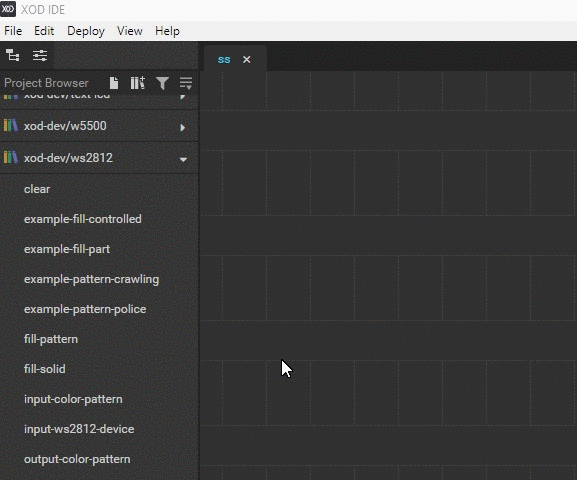
Are you on a MAC? There is another thread from someone having problems: Strange XOD on MAC
I have the same problem. All nodes are in one place. Windows 7 64 bit
My computer system Windows 10 64 bit
I installed the new version XOD on top of the old one.
it messes up the nodes and it doesn’t open all the patches of a project 
Do you install XOD 0.33.0 over 0.32.1? Have you tried to create another workspace? I use Windows and I don’t have that problem, installed 0.33.0 over 0.32.1
I put on top of the old XOD. Now I uninstalled and installed it again, and the problem remains.
If it returns to 0.32.1 does the problem persist?
Yo preferiría hacerlo en español, pero como la regla dice ingles debo traducir todo ![]()
Then the problem is in your pc, maybe some program previously installed, you should do some cleaning.
Ps: Try cleaning with these Trashreg and Everything Search programs. Uninstall XOD, back up the work folder but delete the xod folder inside lib. Search for remnants of xod files with Everyting. Clean the registry with Trashregx64
I have uninstalled XOD to zero, installed version 0.33.0 on W10 and it works correctly.
I thought it could also be a zoom fault but everything works correctly.
The stacking of nodes could be due to an update of W10, a program that generates some incompatibility or because of the resources of the PC.
If you open an .xodball file of your projects the same thing happens?
This is a very strange bug. Can’t reproduce it on MacOs and Win10.
Can you provide us the source code of the page to inspect is there are bugs in the rendering the patch?
To do so, follow these steps:
- Open the patch with the bug
- Press
Ctrl+Shift+Ito open the Inspector - Open the “Elements” tab in the Inspector
- Select
<body> element and press the right mouse button - In the context menu click on
Copy -> Copy outerHTML - Paste it into the new text file and attach this file here
My old .xodball projects open correctly. Programs in other libraries also open correctly. Wrong only ws2812.
xod.txt (231.1 KB)
If you order them and save any project (blank), does the restart happen again?
ps: When modifying a user or XOD library, while working on another project, only the modification is saved when saving the project, so if you want to modify something, just save any project, example 111.xodball.
Otherwise if you delete or modify a node by mistake, and prefer to save the library before the project uses ctrl + r.
Please, try to open these xodballs.
First one (“ws2812-as-is”) is the same library but saved as a xodball (I hope the bug will be reproduced on this xodball).
The second one (“ws2812-shifted”) the same but with the shifted positions. I have an assumption that the bug appeared because of negative positions.
I still can’t find the way to reproduce it. 
ws2812-as-is.xodball (47.8 KB) ws2812-shifted.xodball (47.8 KB)
Both files open correctly.
You delete the xod folder inside \user \ xod \ __ lib__\ ?
No delete the xod folder inside \user \ xod \ __ lib__\
